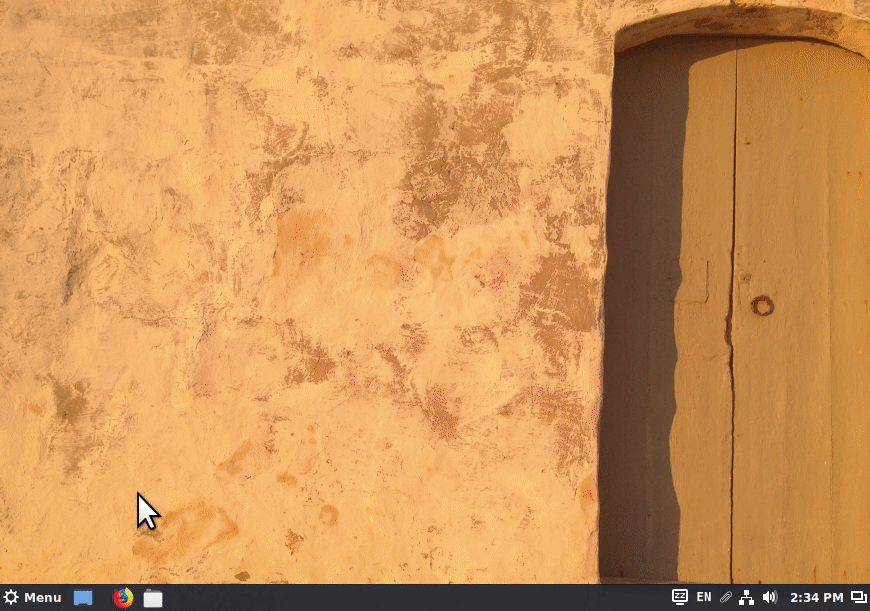SIL Linux package repository
Welcome to the SIL software repository for Ubuntu and Wasta-Linux, designed to make it easy for you to find, install and keep current with language software, fonts, and keyboards from SIL.
SIL software for Linux is primarily released for LTS versions of Ubuntu and Wasta-Linux.
Enable access to SIL software and font apt/deb packages in Ubuntu
Skip this if you are running Wasta, which already is set up for access to SIL software.
How do I know if I am running Wasta or Ubuntu?
Wasta or Ubuntu?
To determine if you are using Wasta or Ubuntu, do the following.
- Click Activitieshelp_outline or Menu and launch Terminal.
- Type cat /etc/wasta-release and press Enter.
If you see a few lines of output mentioning Wasta Linux, such as the following, you are running Wasta Linux and access to SIL software and fonts is already enabled.
$ cat /etc/wasta-release
ID=Wasta-Linux
VERSION=18.04
RELEASE=18.04
CODENAME=bionic
DESCRIPTION="Wasta-Linux 18.04.2"
BASE_ID=ubuntu
BASE_VERSION=18.04
BASE_RELEASE=18.04
BASE_CODENAME=bionic
If you see message
cat: /etc/wasta-release: No such file or directory, you are not running Wasta Linux.
Ubuntu or Debian or Mint or ...?
To confirm that you are running Ubuntu and not another distribution of Linux, do the following.
- Click Activitieshelp_outline or Menu and launch Terminal.
- Type lsb_release -a and press Enter
If you see a few lines of output mentioning Ubuntu, such as the following, you are running Ubuntu Linux. Note that Wasta will also identify itself as Ubuntu from this second test in the same way.
$ lsb_release -a
No LSB modules are available.
Distributor ID: Ubuntu
Description: Ubuntu 18.04.3 LTS
Release: 18.04
Codename: bionic
If the output says Debian, such as the following, you are running Debian Linux. Note that although the packages.sil.org repository handles Debian packages, and may contain fonts or other software for Debian, SIL does not generally publish or test software for Debian.
$ lsb_release -a
No LSB modules are available.
Distributor ID: Debian
Description: Debian GNU/Linux 9.11 (stretch)
Release: 9.11
Codename: stretch
If the output says Mint, such as the following, you are running Linux Mint. See "What if I am running Linux Mint?", below.
$ lsb_release -a
No LSB modules are available.
Distributor ID: LinuxMint
Description: Linux Mint 19.2 Tina
Release: 19.2
Codename: tina
What if I am running Linux Mint?
Linux Mint
Because Linux Mint is based on Ubuntu Linux, SIL software may work on Linux Mint. However, SIL does not test or verify the operation of software on Linux Mint. If you want to enable access to SIL software in Linux Mint, follow the steps for Ubuntu Linux below, but substitute the second command with this one:
(. /etc/os-release && sudo tee /etc/apt/sources.list.d/packages-sil-org.list>/dev/null <<< "deb http://packages.sil.org/ubuntu $UBUNTU_CODENAME main")
Enable access to SIL software and fonts in Ubuntu by doing the following.
Click Activitieshelp_outline and launch Terminal. For each of the following three commands, click the copy icon  to copy the command to your clipboard, right-click in your Terminal window, click Paste, and press Enterhelp_outline. When prompted, type your password and press Enter.
to copy the command to your clipboard, right-click in your Terminal window, click Paste, and press Enterhelp_outline. When prompted, type your password and press Enter.
These commands will download and trust the SIL repository key and add access to SIL software.
(wget -O- https://packages.sil.org/keys/pso-keyring-2016.gpg | sudo tee /etc/apt/trusted.gpg.d/pso-keyring-2016.gpg)&>/dev/null
(. /etc/os-release && sudo tee /etc/apt/sources.list.d/packages-sil-org.list>/dev/null <<< "deb http://packages.sil.org/$ID $VERSION_CODENAME main")
sudo apt update
Install SIL software and font apt/deb packages
Install SIL software and fonts in Ubuntu or Wasta by doing the following.
Click Activitieshelp_outline or Menu and launch Terminal. Run a command like sudo apt install PACKAGENAME, such as one of the following exampleshelp_outline. Enter your password when prompted.
sudo apt install adaptit
sudo apt install scripture-app-builder
sudo apt install dictionary-app-builder
sudo apt install reading-app-builder
sudo apt install keyboard-app-builder
sudo apt install python3-aeneas
sudo apt install soosl
sudo apt install keyman
sudo apt install fonts-sil-abyssinica
sudo apt install fonts-sil-andika
sudo apt install fonts-sil-charis
sudo apt install fonts-sil-doulos
sudo apt install fonts-sil-gentiumplus
sudo apt install fonts-sil-padauk
sudo apt install fonts-sil-scheherazadenew
During installation, dialogs may be presented. Use the Tab, Enter, Space and arrow keys to select and press buttons on dialogs in Terminalhelp_outline.
You can choose from a list of available software by using a package manager such as Synaptic, though not all SIL software will display in package managers like Ubuntu Software.
Beta software
To turn on upgrades to available beta SIL software, you can run the following command in Terminal. This will enable early access to new features and allow participation in sending bug reports for software before it is released to a wider audience, at the risk of reduced stability by using less tested software. What if I am running Linux Mint?
Linux Mint
In Linux Mint, use this command instead:
(. /etc/os-release && sudo tee /etc/apt/sources.list.d/packages-sil-org-experimental.list>/dev/null <<< "deb http://packages.sil.org/ubuntu $UBUNTU_CODENAME-experimental main")
(. /etc/os-release && sudo tee /etc/apt/sources.list.d/packages-sil-org-experimental.list>/dev/null <<< "deb http://packages.sil.org/$ID $VERSION_CODENAME-experimental main")
Flatpak software packages
Some SIL software is made available as Flatpak packages.
View instructions for installing SIL Flatpak software packages.
Snap software packages
Some SIL software is made available as Snap packages.
More information
See detailed information on enabling access to and installing SIL software apt/deb packages in Linux.
View the catalog of SIL software and fonts.
Download SIL software for Windows.
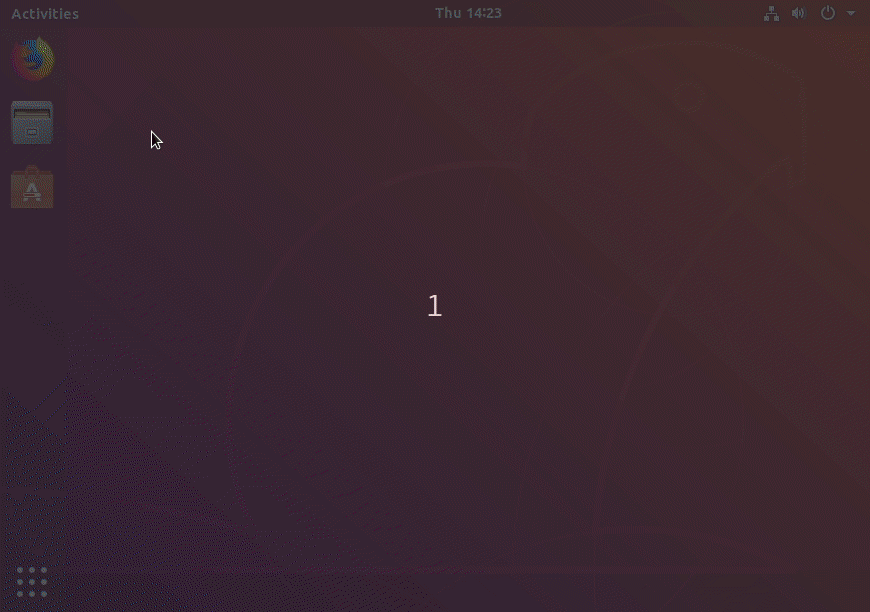 close
close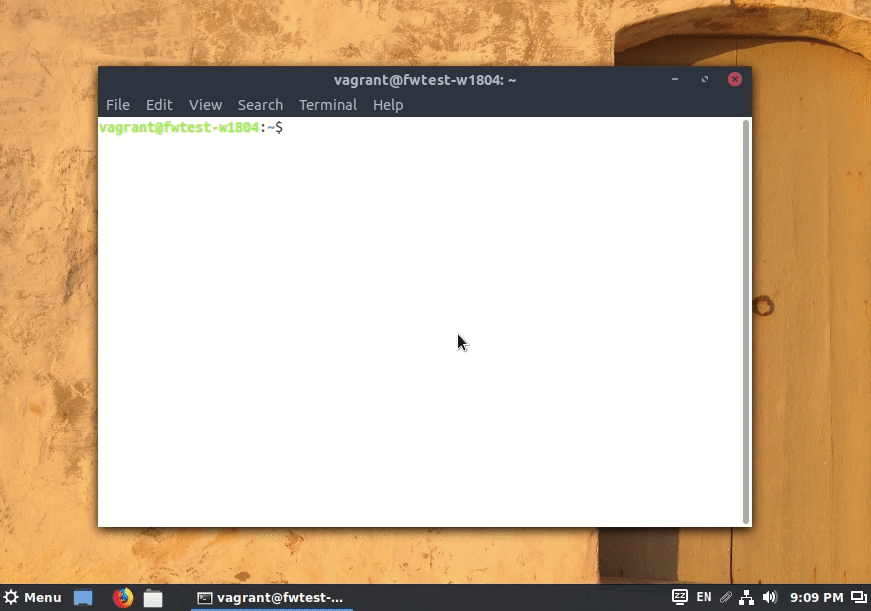 close
close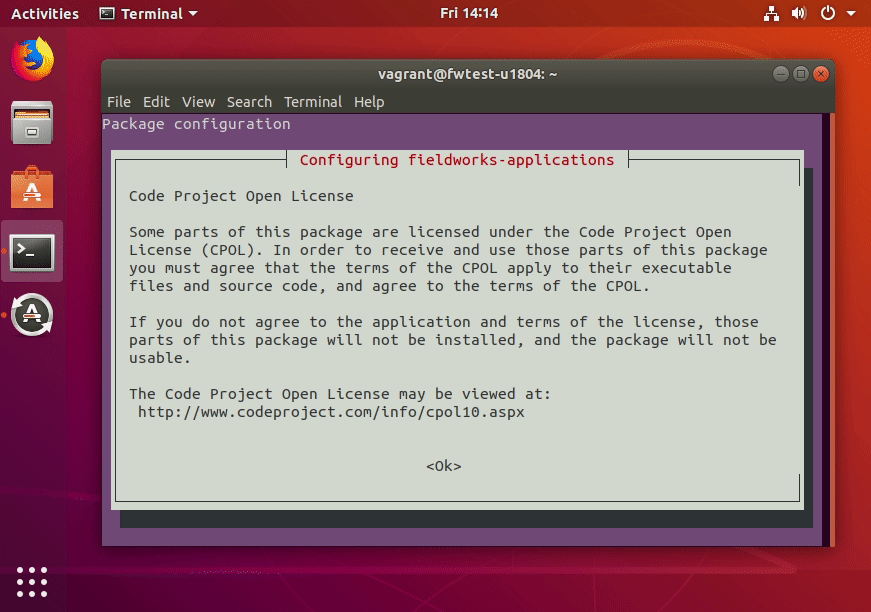 close
close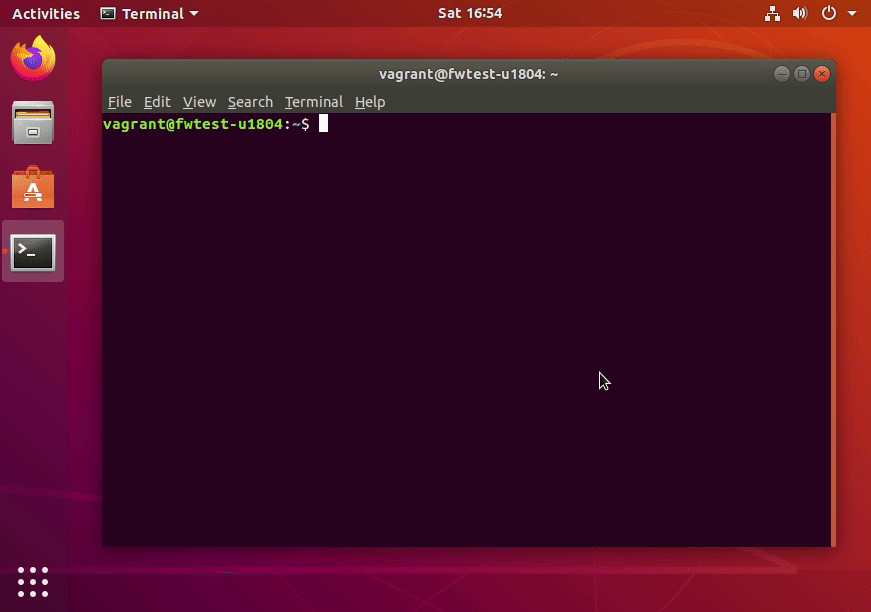 close
close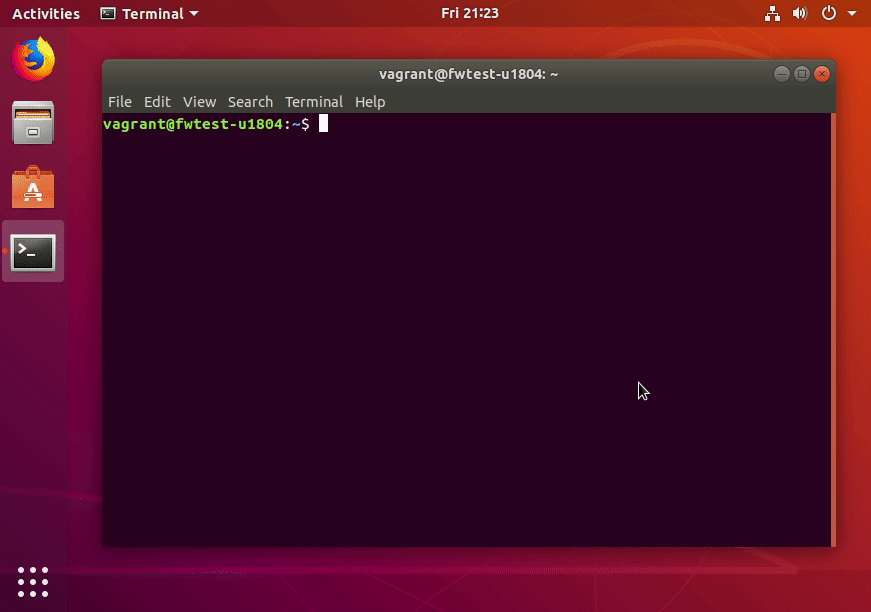 close
close
to copy the command to your clipboard, right-click in your Terminal window, click Paste, and press Enterhelp_outline. When prompted, type your password and press Enter.
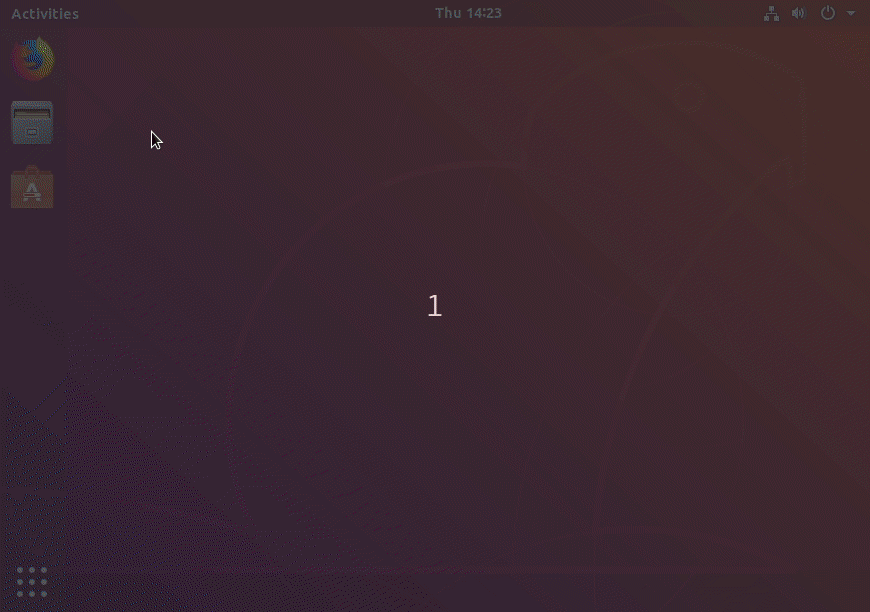 close
close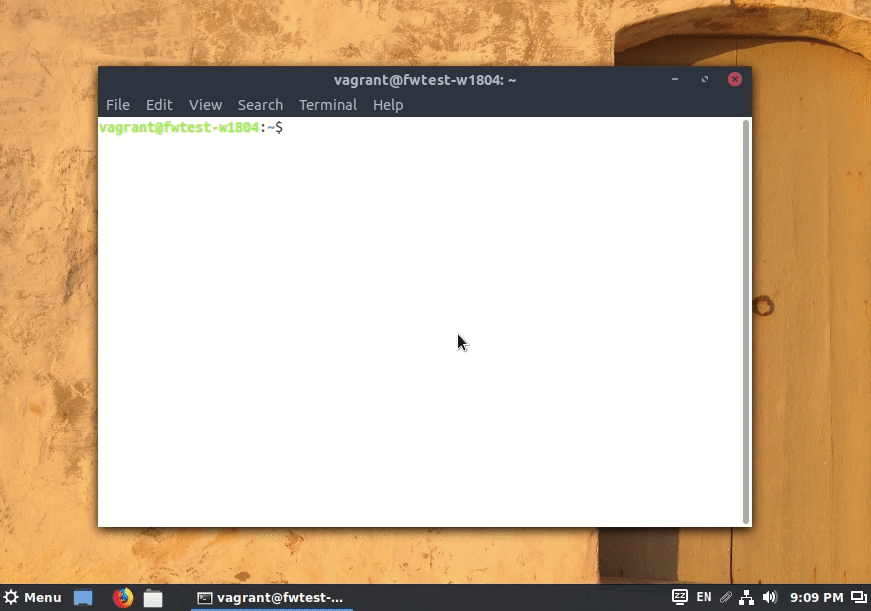 close
close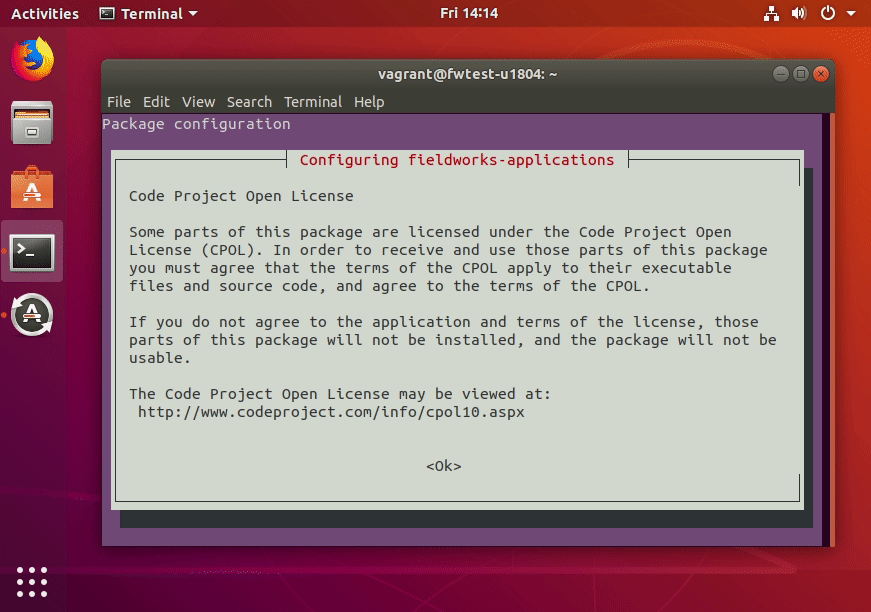 close
close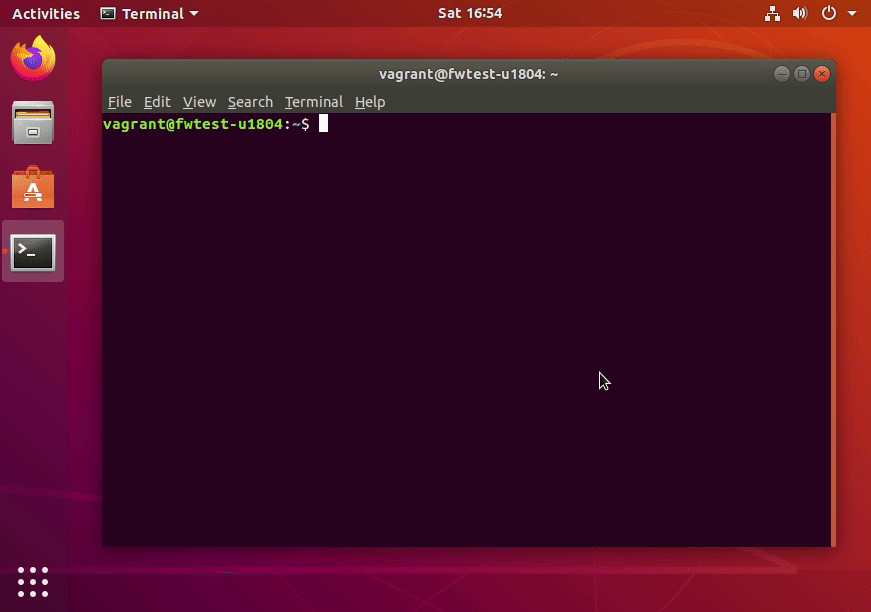 close
close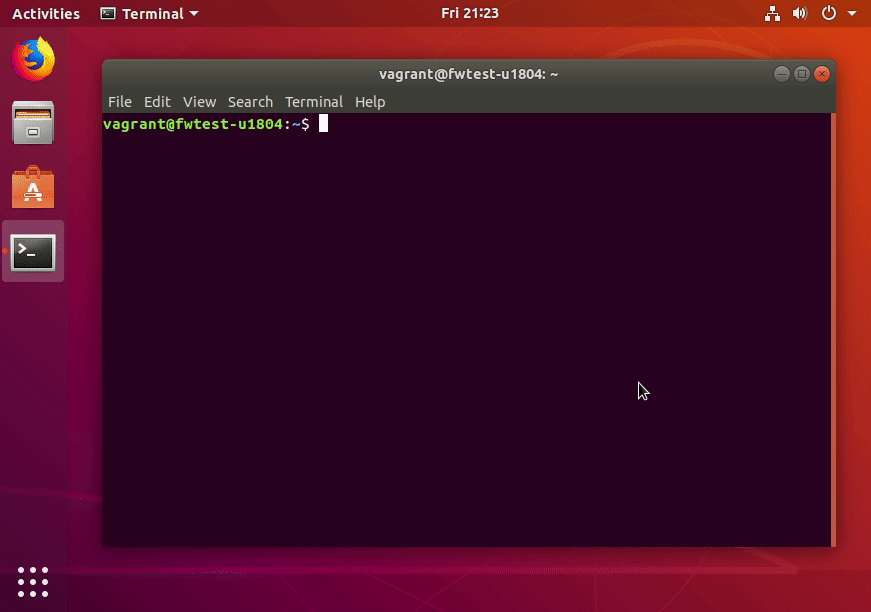 close
close