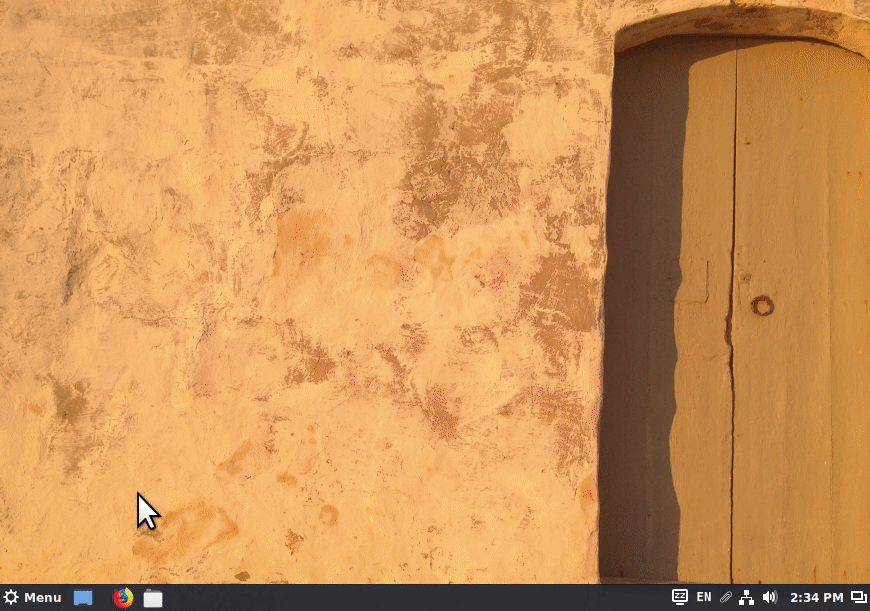SIL Linux Flatpak software
Some SIL Linux software is provided as Flatpak packages from the Flathub software repository. SIL Flatpak software packages may work on other Linux distributions but are primarily tested on Ubuntu and Wasta-Linux.
To install SIL Flatpak software packages, follow the instructions below.
Set up Flatpak in Ubuntu
Skip this if you are running Wasta, which already is set up for Flatpak.
How do I know if I am running Wasta or Ubuntu?
Add Flatpak to Ubuntu by doing the following.
Click Activitieshelp_outline and launch Terminal. For each of the following commands, click the copy icon to copy the command to your clipboard, right-click in your Terminal window, click Paste, and press Enterhelp_outline. When prompted, type your password and press Enter.
These commands will install Flatpak and enable access to the Flathub software repository.
Log out or reboot, to help your system see and use Flatpak (such as showing installed Flatpak software in your programs list).
Install SIL Flatpak software
Install SIL Flatpak software in Wasta or Ubuntu by doing the following.
Note that in Wasta, the Software Manager can also be used to install software using a GUI, such as in these instructions for FieldWorks.
Click Activitieshelp_outline or Menuhelp_outline and launch Terminal. Run a command like flatpak install flathub PACKAGENAME, such as one of the following examples. Enter your password if prompted.
flatpak install flathub org.sil.FieldWorks
Update Flatpak software packages
Flatpak software packages can be updated in Wasta or Ubuntu by doing the following.
Click Activitieshelp_outline or Menuhelp_outline and launch Terminal. For the following command, click the copy icon to copy the command to your clipboard, right-click in your Terminal window, click Paste, and press Enterhelp_outline.
This command will update your Flatpak software packages, including SIL Flatpak software packages.
More information
View instructions for accessing and installing SIL software and fonts from apt/deb packages.
View the catalog of SIL software and fonts.
Download SIL software for Windows.
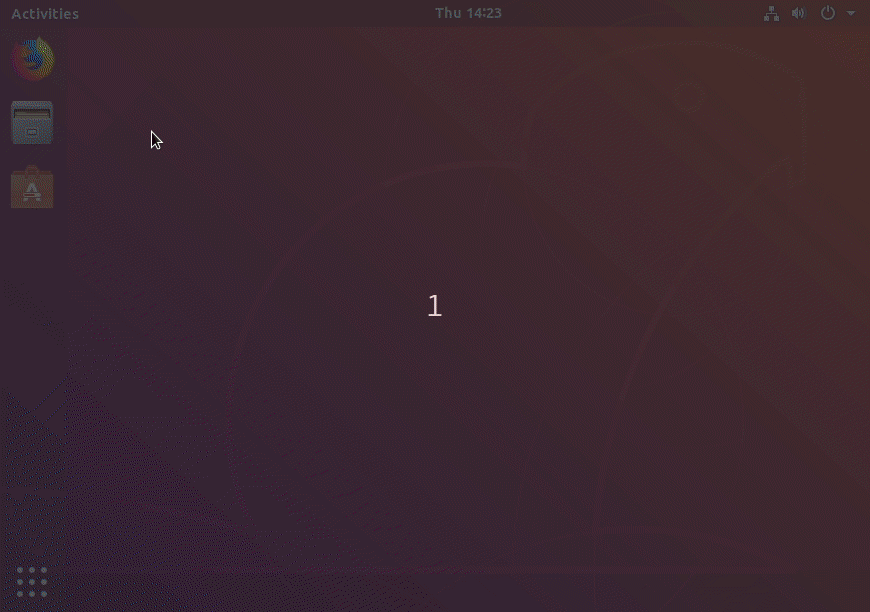 close
close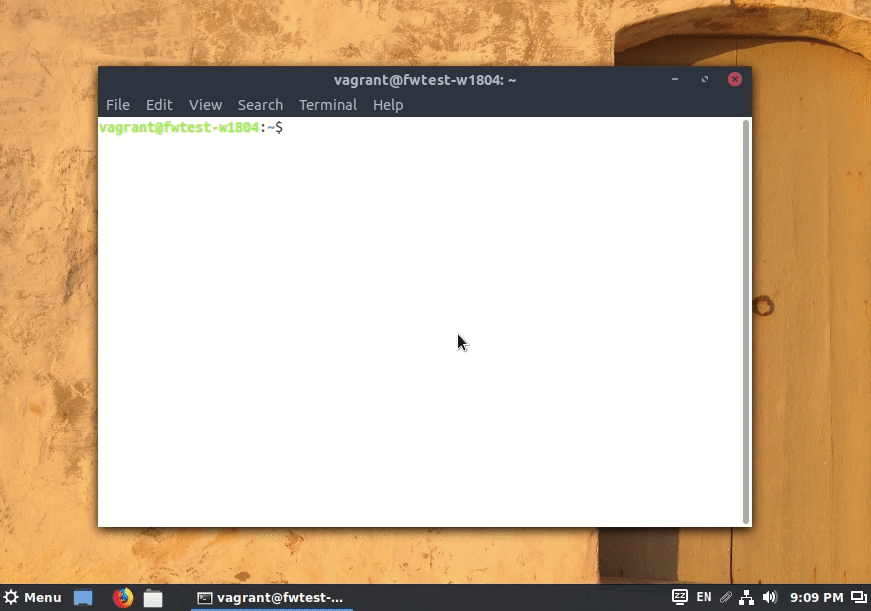 close
close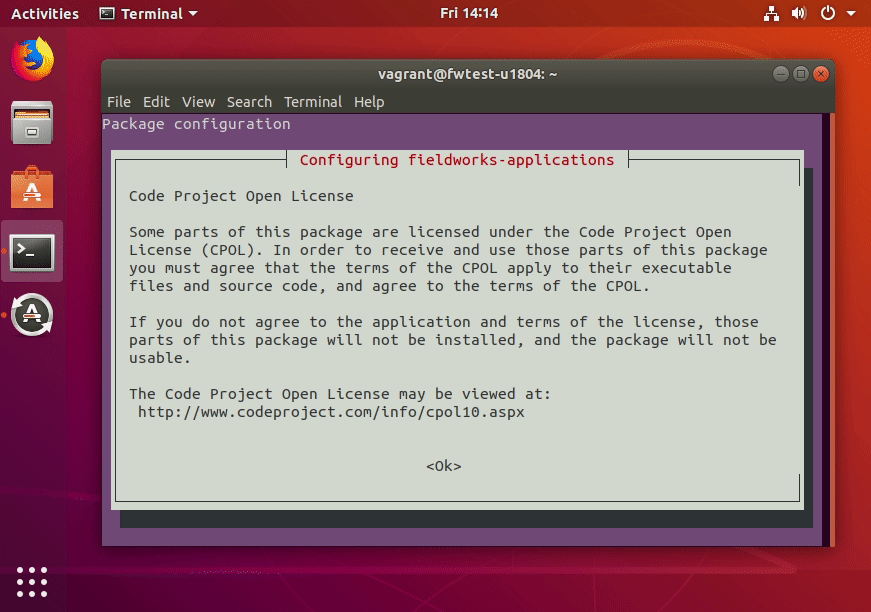 close
close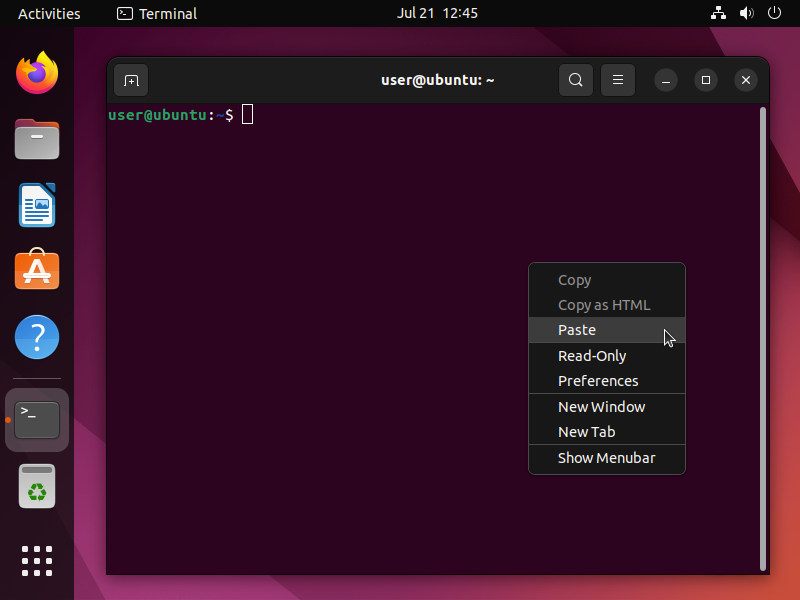 close
close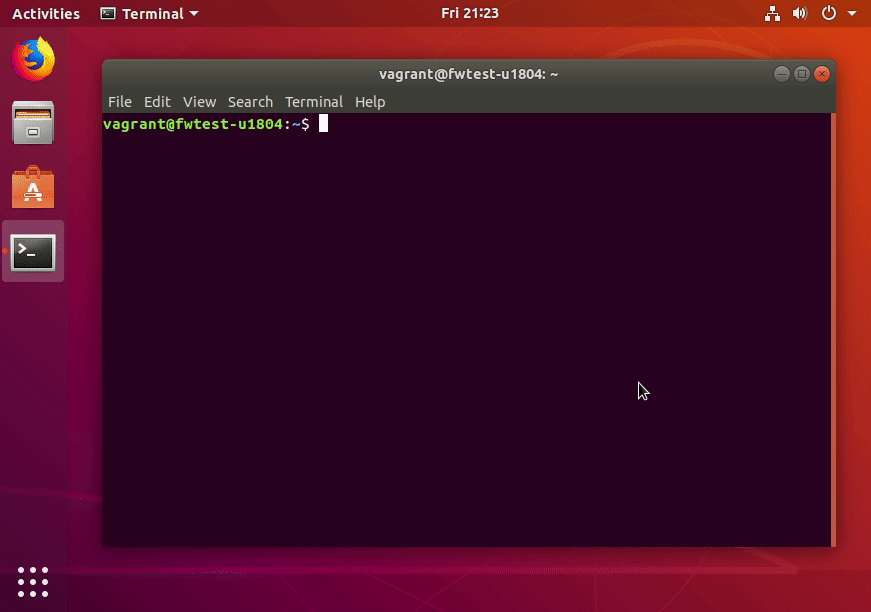 close
close